With so much communication to contend with, it can be difficult to grab people's attention. But, we are often called upon to do just that. So, how do you grab and maintain an audience's focus when you're asked to present important information? By being clear, organized, and engaging. And, that is exactly what the effective presentations course can help you do. By learning how to use the vast array of features and functionality contained within PowerPoint, you will gain the ability to organize your content, enhance it with high-impact visuals, and deliver it with a punch. In this course, you will use PowerPoint to begin creating engaging, dynamic multimedia presentations.
Upon successful completion of this course, the student will improve their presentations skills by using the resources acquired. The student will customize the PowerPoint interface to suit their needs and use functions to create dynamic and visually appealing presentations. Next, the student will make a complete Power Point presentation. Upon successful completion of this course, students will be able to: customize the PowerPoint environment, customize a design template, add Smart Art graphics to a presentation, add special effects to a presentation, customize a slide show, collaborate on a presentation, and distribute a presentation.
Here is the class outline:
Come explore the basic features of Microsoft PowerPoint 2016! You'll learn about the Ribbon, which replaces the menu and toolbars so common in other programs written for the Windows operating system. You'll find out how to plan a presentation and start the PowerPoint program. And you'll practice working with different views, task panes, tabs, and templates.
|
Now that you know the basics of PowerPoint, it's time to create a presentation from scratch. You'll start by choosing a theme for the presentation and create slides with a variety of slide layouts. You'll find out about the Live Preview feature and learn how to save a file so that you can find it later. You'll also create and edit slides in the slide pane and in Outline view. Finally, the lesson will go over the ways to put on a slide show.
|
Including tables in your presentation lets you present a lot of information in a little space. So in this lesson, you'll add, revise, and format tables. You'll also learn multiple ways to open a presentation. Then, the lesson will teach you how to preserve different versions of your work by saving with different filenames.
|
Capitulo 8 Adding Graphics to a Presentation
|
Using Animation and Multimedia
|
Delivering a Presentation
|
Securing 10 and Sharing a Presentation
|



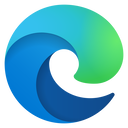
.png?lmsauth=b08081cc3917b608e27e99d9ce4b1d6b20ab9bee)