Here is the class outline:
The curriculum extends the learning process to ensure that students have the opportunity to explore all areas of a program pertinent to the corresponding MOS certification objectives, or that have been identified as most important for users to understand, through the completion of individual activities. Through this extended practice, the curriculum provides provide a significant opportunity for the hands-on program experience that is expected and required of a successful certification candidate or proficient user.
|
To work efficiently in Microsoft Excel, you need to become familiar with its primary user interface. You can open Microsoft Excel 2016 in Windows 10 by moving to the lower-left corner of your screen, clicking on Start, clicking All apps, and then clicking Excel 2016.
|
The ribbon is a visual interface that allows you to work in a file and perform tasks such as changing
fonts, creating charts, and formatting numbers. The Backstage view, on the other hand, is a
visual interface that enables you to use and master Excel’s file management features—functions
that allow you to do things to a file rather than in a file. Backstage view’s left-side navigation pane
(see Figure 3-1) gives you access to workbook and file-related commands through a series of tabs,
including Info, New, Open, Save, Save As, Print, Share, Export, Close, Account, and Options.
Each tab provides related options and settings to help you manage your Excel workbook files.
|
Formatting Cells and Ranges
|
9 Working with Data and Macros
|
Trabajos de ejercicios en clases.
|



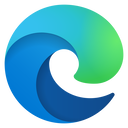
.png?lmsauth=b08081cc3917b608e27e99d9ce4b1d6b20ab9bee)