08-23 DMWP 1020 DMWL 1030: Word Processing App (AM)
Class
Syllabus
COURSE GENERAL INFORMATION
Course Title: Word Processing app
Code: DMWP1020
Contact Hours: 43 hours
Academic Term: August 15, 2023, to September 13, 2023
Teacher: Javier Irizarry
Email: jirizarry@passwordrp.com
Course Description
An introductory course designed to allow students to learn how to enter, edit and modify text, create indexes, outlines, columns, tables, resumes, and cover letters. Learn to combine mail with the tools most used in the administrative and professional environment as well as how to quickly use word processing software efficiently. Students will also learn how to use Google Docs like most tools used in Microsoft Word.
Objective
The curriculum extends the learning process to ensure that students can explore all areas of a program pertinent to the corresponding MOS certification objectives, or that have been identified as most important for users to understand, through the completion of individual activities. Through this extended practice, the curriculum provides provide a significant opportunity for the hands-on program experience that is expected and required of a successful certification candidate or proficient user.
Skills Distribution
Upon completion of the class the Microsoft Office Specialist candidate will be able to competently take the MOS Word 2016 exam. Our hands-on labs are not a simulation. They run live-in office, providing the best possible learning experience.
Core Document Creation, Collaboration, and Communication
-
Working with the Interface and Performing Basic Tasks in Word 2016
-
Formatting Text in Word 2016
-
Customizing Options and Using Document Views in Word 2016
-
Creating and Formatting Tables in Word 2016
-
Headers, Footers, Page Numbering, and Layout in Word 2016
-
Using the Navigation Pane and Creating Lists in Word 2016
-
Using Illustrations, Styles, and Themes in Word 2016
-
Designing and Formatting Illustrations in Word 2016
-
Advanced Table Customization in Word 2016
-
Maintaining, Protecting, and Reviewing Documents in Word 2016
-
References, Proofing, Mail Merges, and Forms in Word 2016
-
Sharing and Collaborating on Documents in Word 2016
-
Mentoring 77-725 Word 2016: Core Document Creation, Collaboration, and Communication
Skill Distribution
-
Project 1: Typing a Business Letter, Printing a File
-
Project 2: Updating a File, Editing Text
-
Project 3: Formatting a Letter, Formatting a Flyer
-
Project 4: Formatting an Expense Report, Formatting Paragraphs
-
Project 5: Formatting Two-Column Newsletter, Formatting Section Breaks and Column Breaks.
-
Project 6: Creating and Formatting a Table, Creating and Managing a Table
-
Project 7: Formatting Background Elements, Creating and Customizing Document Themes.
-
Project 8: Inserting and Formatting Pictures, Inserting and Formatting WordArt
-
Project 9: Inserting Hyperlinks and Email Addresses, Inserting Captions
Lab Policy
1. For the student’s and equipment’s safety, no eating and/or drinking is allowed in the classroom or laboratory.
2. The use of Smartphones or any other personal device is prohibited during lab sessions unless approved by the professor.
3. Student is suggested to dedicate a minimum of two hours of daily home study, practice, and assignment completion to be able to successfully approve course expectations
Evaluation Criteria
RECURSOS EDUCACIONALES
-
Craig, Z. (2016). Microsoft Official Academy Course Microsoft Word 2016
(MOS 2016). Wiley. St. Louis Missouri
-
Neo LMS (2021). Word Processor App. passwordtech.edu20.
https://passwordtech.edu20.org/
Notes
• Reasonable Accommodation: Any student who requires a reasonable accommodation should do the request at the beginning of the course or as soon as he/she acquires knowledge of what it requires, through the Professor in charge and this notifying the Academic Director.
• Honesty, fraud, plagiarism: The lack of honesty, fraud, plagiarism and/or any other inappropriate behavior in relation to the student's academic performance constitutes violations of the Institution's Catalog, its Rules of Conduct, and Student Duties. Major infractions, as determined by the Catalog, may result in the suspension of the Institution for a definite time or permanent expulsion as stipulated in the Norms of Conduct and Duties of the Student.
Here is the class outline:
1. Bienvenida
Aug 15
A skills-oriented course that teaches students document encoding, workflow organization, backup storage procedures, document saving and retrieval, bold fonts, centering, directory organization, pagination, editing, global search, wrapping, justification, columns and tables, typographic fonts, text formatting, proofreading spelling and grammar, and checking. |
2. Prontuario
Aug 15
Discusion del prontuario |
3. Codigo de Honor |
4. Codigo de ConductaCodigo de conducta de PTC. |
5. Presentacion PDFAqui les muestro el powerpoint de los primeros 3 capitulos |
6. Material de refencia de estudio y practica |
7. Ecuaciones matematicas en word |
8. Create a Bulleted ListCreate a Bulleted List |
9. Ejercicios de practica en SalonEjercicios de practica en Salon |



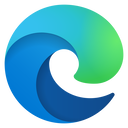
.png?lmsauth=b08081cc3917b608e27e99d9ce4b1d6b20ab9bee)