CompTIA A+ Core 1 (220-1101)
Class
This Class is aimed at developing skills and abilities necessary to assemble components based on customer requirements. Install, configure and maintain devices, PCs and software for end users, understand the principles of network systems and security / forensic analysis, properly and safely diagnose, fix and document common hardware and software problems while applying troubleshooting skills. Successful candidates will also provide appropriate customer service; understand the basics of image virtualization, processing, and deployment. This course is aimed at obtaining the CompTIA A + certification.
OBJETIVES
Configure, differentiate, install, identify, explain, and compare through physical and virtual laboratories. The objectives correspond to the CompTIA A + 220-1101 certification exam in hardware, network systems, laptops, printers, and operations procedures respectively. At the end of the course, the student will obtain the necessary practice to master the skills established by the information technology industry.
SPECIFIC OBJECTIVES
Lesson 1: Installing Motherboards and Connectors
· Explain Cable Types and Connectors
· Install and Configure Motherboards
· Explain Legacy Cable Types
Lesson 2: Installing System Devices
· Install and Configure Power Supplies and Cooling
· Select and Install Storage Devices
· Install and Configure System Memory
· Install and Configure CPUs
Lesson 3: Troubleshooting PC Hardware
· Apply Troubleshooting Methodology
· Configure BIOS/UEFI
· Troubleshoot Power and Disk Issues
· Troubleshoot System and Display Issues
Lesson 4: Comparing Local Networking Hardware
· Compare Network Types
· Compare Networking Hardware
· Explain Network Cable Types
· Compare Wireless Networking Types
Lesson 5: Configuring Network Addressing and Internet Connections
· Compare Internet Connection Types
· Use Basic TCP/IP Concepts
· Compare Protocols and Ports
· Compare Network Configuration Concepts
Lesson 6: Supporting Network Services
· Summarize Services Provided by Networked Hosts
· Compare Internet and Embedded Appliances
· Troubleshoot Networks
Lesson 7: Summarizing Virtualization and Cloud Concepts
· Summarize Client-Side Virtualization
· Summarize Cloud Concepts
Lesson 8: Supporting Mobile Devices
· Set Up Mobile Devices and Peripherals
· Configure Mobile Device Apps
· Install and Configure Laptop Hardware
· Troubleshoot Mobile Device Issues
Lesson 9: Supporting Print Devices
· Deploy Printer and Multifunction Devices
· Replace Print Device Consumables
· Troubleshoot Print Device Issues
Here is the class outline:
1. Presentaciones |
2. Lesson 1: Installing Motherboards and Connectors |
3. Lesson 2: Installing System Devices |
4. Lesson 3: Troubleshooting PC Hardware |
5. Lesson 4: Comparing Local Networking Hardware |
6. Lesson 5: Configuring Network Addressing and Internet Connections |
7. Lesson 6: Supporting Network Services |
8. Lesson 7: Summarizing Virtualization and Cloud Concepts |
9. Lesson 8: Supporting Mobile Devices |
10. Lesson 9: Supporting Print Devices |



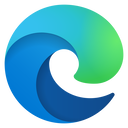
.png?lmsauth=b08081cc3917b608e27e99d9ce4b1d6b20ab9bee)