CompTIA Linux+ (XK0-005)
Class
The CompTIA Linux+ course is designed to equip participants with a deep understanding of Linux operating systems, covering essential administration tasks and foundational principles. This course prepares students to manage Linux systems from the command line, while also covering scripting, automation, and security, which are critical for advanced Linux administration. Upon completion of this course, students will be prepared to sit for the CompTIA Linux+ certification exam, a benchmark for Linux administrators in IT infrastructures. The CompTIA Linux+ certification validates the competencies required of an early career system administrator supporting Linux systems.
/files/799524/CompTIA_Linux_XK0-005_Syllabus.pdf
GENERAL OBJECTIVES
Throughout this course, students will explore a variety of Linux administration tasks through practical, hands-on training and theoretical study. The curriculum aims to:
- Understand Linux fundamentals and the command line.
- Manage software and services and automate tasks across multiple systems.
- Secure Linux systems and manage users and permissions.
- Configure network settings and services.
- Troubleshoot and maintain Linux systems effectively.
- Learn scripting and automation to streamline tasks.
Lesson 1: Introducing Linux
Lesson 2: Administering Users and Groups
Lesson 3: Configuring Permissions
Lesson 4: Implementing File Management
Lesson 5: Authoring Text Files
Lesson 6: Managing Software
Lesson 7: Administering Storage
Lesson 8: Managing Devices, Processes, Memory, and the Kernel
Lesson 9: Managing Services
Lesson 10: Configuring Network Settings
Lesson 11: Configuring Network Security
Lesson 12: Managing Linux Security
Lesson 13: Implementing Simple Scripts
Lesson 14: Using Infrastructure as Code
Here is the class outline:
1. Lesson 1: Introducing Linux |
2. Lesson 2: Administering Users and Groups |
3. Lesson 3: Configuring Permissions |
4. Lesson 4: Implementing File Management |
5. Lesson 5: Authoring Text Files |
6. Lesson 6: Managing Software |
7. Lesson 7: Administering Storage |
8. Lesson 8: Managing Devices, Processes, Memory, and the Kernel |
9. Lesson 9: Managing Services |
10. Lesson 10: Configuring Network Settings |
11. Lesson 11: Configuring Network Security |
12. Lesson 12: Managing Linux Security |
13. Lesson 13: Implementing Simple Scripts |
14. Lesson 14: Using Infrastructure as Code |
15. Lesson 15: Managing Containers in Linux |
16. Lesson 16: Installing Linux |



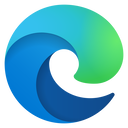
.png?lmsauth=b08081cc3917b608e27e99d9ce4b1d6b20ab9bee)